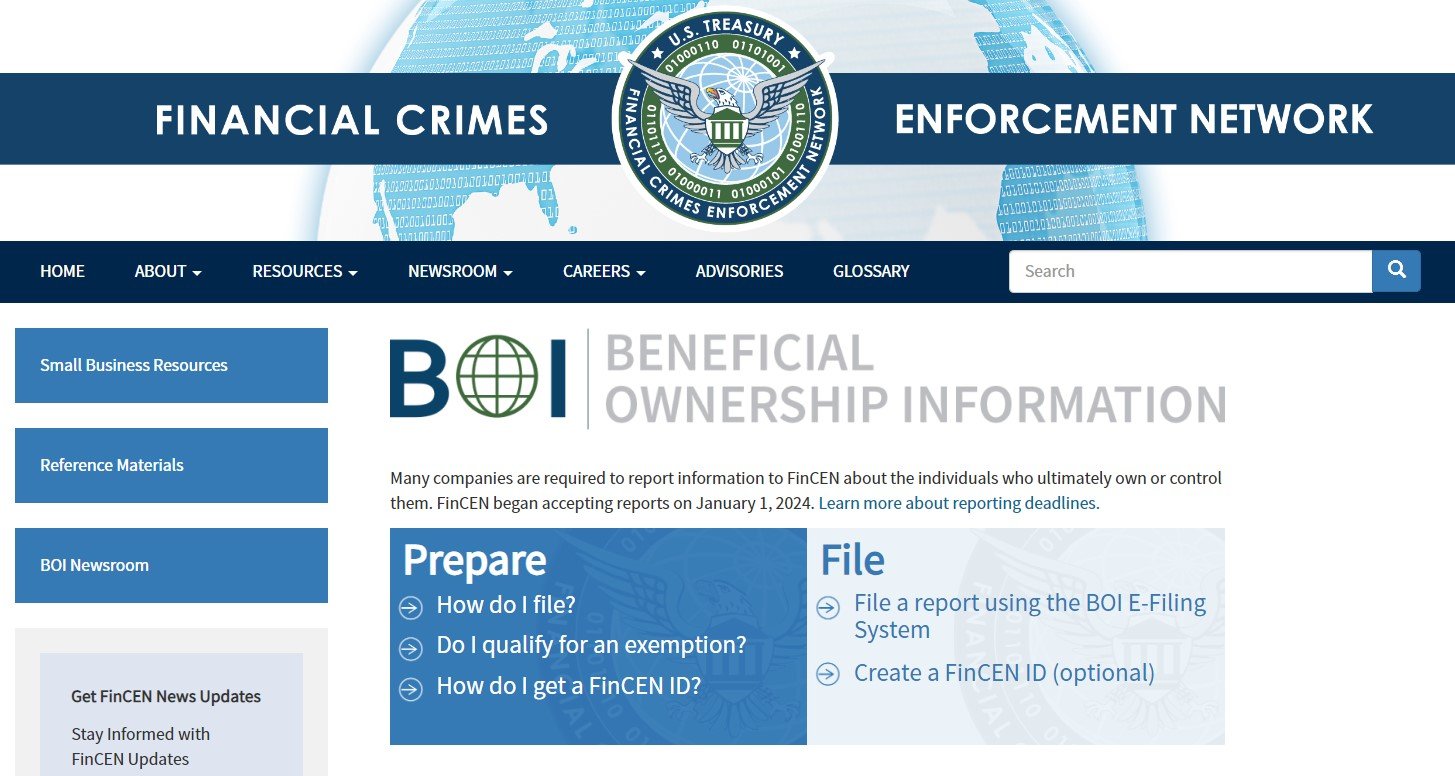Accounting software like Xero makes managing your small business's finances a breeze. But it is important to check in every once in a while to make sure your transactions are being recorded correctly.
How can you ensure your cash accounts are accurate?
The Basics
- You should reconcile your accounts in Xero on a regular basis to keep your records accurate.
- Checking to make sure your cash balance is correct is straightforward.
- However, there are additional steps you should take if things don't match up.
How often should I reconcile my account?
Ideally, you should reconcile your accounts in Xero at least once a month. This frequency helps you notice any mistakes while they're still fresh in your mind. Any longer than this, and it can be difficult to figure out what an unrecorded transaction was.
How do I do it?
Step 1: Find your bank statement
You should be able to access each monthly statement from your bank account's online portal. Usually, they are found in the options menu under the "Statements" or "Account Activity" section. Once you navigate to where your statements are, you can download them as a PDF or a CSV. If you are reconciling the most recent month, grab the latest statement. Repeat for each bank account connected to your Xero.
Step 2: Access the Bank Reconciliation Summary
Go to your Dashboard in Xero. Select the bank account you want to reconcile under the "Bank Accounts" section.

Step 3: View the Reconciliation Report
After selecting the bank account, click on the “Reconcile” tab.

On the right side, click on "Reconciliation Report" under the "Manage Account" dropdown. This will display the reconciliation report for the selected bank account.

Set the date range to cover up to the end of the month you are reconciling. You will also see a spot to enter the ending balance. Click on "Update" to generate the reconciliation summary.

Step 4: Check the Cash Balance
Check that the balance in Xero matches the statement balance listed on the report. If these amounts match, congratulations! Your bank account reconciles!

What do I do if my reconciliation report doesn't match my bank statement?
If the balances don’t match, check for errors in data entry, missing transactions, or activity that needs to be categorized.
The bottom line
If you're a small business owner, reconciling your accounts in Xero may seem like a bit of a chore, but it’s essential for keeping accurate records. Regular check-ins can save you a lot of headaches down the road.
Need a little help with your reconciliation? Schedule a free call with a DiMercurio Advisors team member today.