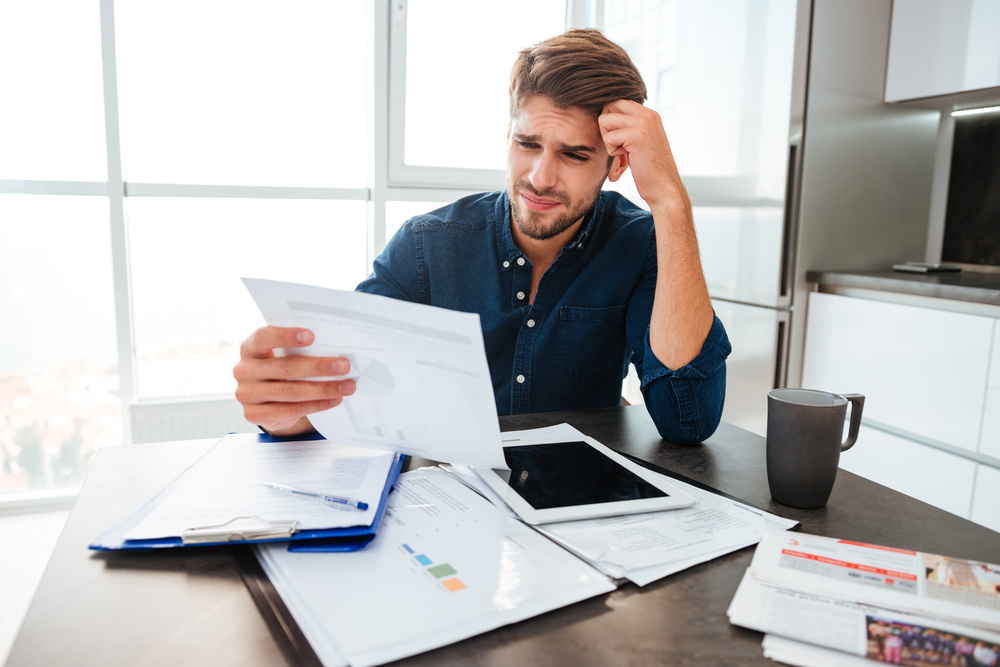Budgets. You know you need one, but managing it? That’s another story.
Without a budget, you’re left guessing. You check your bank account, wonder where your money went, and hope everything balances out by the end of the month.
Most business owners don’t wake up excited to work on their budget. It is usually that one task they put off until it becomes a problem—partly because most budgeting tools feel overly complex, built more for accountants than business owners. Spreadsheets require constant upkeep, and budgeting apps often feel clunky or too limited. By the time you review your numbers, cash flow problems may already be in motion.
But a budget isn't about limiting what you can do. It's about making smarter financial decisions that help your business grow. The right budgeting software simplifies the process and gives you a clear picture of your money to confidently make decisions. Instead of feeling restricted, you stay in control.
This guide will walk you through the best budgeting software for small businesses. You’ll find a tool that makes tracking expenses, forecasting cash flow, and growing your business easier without the stress.
Why do budgets feel like diets?
Budgets and diets have a lot in common. Both start with good intentions, make you feel guilty when you slip up and are easy to ditch when they start feeling like a burden.
Budgets get a bad reputation because they feel like a set of rules instead of a strategy. You finally have some extra cash, but instead of using it to move your business forward, you’re second-guessing every expense. Need to hire additional staff? Maybe next quarter. Want to upgrade your equipment? Better to wait until revenue picks up. It's frustrating and why so many business owners abandon budgeting altogether.
The problem isn’t budgeting itself. It’s how we think about it. A bad budget tells you what you can’t do. A good budget gives your money a job to do. Instead of focusing on limitations, you start giving every dollar a purpose. It’s not about cutting everything. It’s about making sure your money is actively working for your business.
The right budgeting software makes this shift easier. Instead of tracking what you can't spend, you see what you can invest in. Real-time insights replace second-guessing. Planning ahead replaces scrambling to cover expenses. When budgeting works for you, it stops feeling like a burden and starts feeling like a strategy.
What types of budgets should I be looking at?
Not every budget works the same way. The right one depends on how your business operates. A restaurant with seasonal sales may need a flexible budget. At the same time, a consulting firm might prefer zero-based budgeting to justify every expense from scratch.
Here are five common approaches and when they work best:
- Incremental Budgeting: Uses last year’s numbers as a baseline. Best for stable businesses with predictable expenses.
- Zero-Based Budgeting: Every expense must be justified from scratch. This method is ideal for businesses looking to cut waste and optimize spending.
- Flexible Budgeting: Adjusts based on real-time revenue. Works well for businesses with fluctuating income.
- Rolling Budgeting: Continuously updated, adding new budget periods as old ones end. Helps businesses stay agile and plan ahead.
- Activity-Based Budgeting: Links expenses to specific business activities to understand cost drivers. Best for businesses that want detailed insight into how spending affects operations and profitability.
The best approach depends on your business goals. Budgeting software makes tracking and adjusting easier, so you’re not stuck managing everything manually. The key is choosing a system that adapts to your business, not the other way around.
What should I be spending to get the same results as last year?
Before making big financial decisions, you must know how much it takes to keep your business running at its current level. That's where the Trend Forecast Method comes in.
This method analyzes past spending and revenue patterns to predict future expenses. If nothing changes—the same customers, pricing, and expenses—how much should you expect to spend to maintain those results?
Start by reviewing last year's numbers. What did you spend on payroll, marketing, operations, and overhead? What did those investments generate in revenue? Then, adjust for inflation, supplier cost changes, and new fixed expenses, such as rent increases, software subscriptions, insurance premiums, or new equipment leases.
This method ensures you make financial decisions based on accurate data, not just gut instinct. If revenue stays the same, you'll know what spending level maintains stability. If you want to grow, you'll see how much more you need to invest beyond your baseline.
Budgeting software makes this process easier by tracking spending patterns automatically. Instead of crunching numbers manually, you’ll have clear forecasts that show where your money should go to keep your business on track.
How to Conduct the Prep Work for a Real Budget
A budget without preparation is like playing Monopoly without a plan. You roll the dice, move piece by piece, and hope you don't land on Boardwalk when another player owns it. Without enough Monopoly money to pay rent, you'll have to mortgage properties or scramble for cash to stay in the game. The same thing happens in business when you budget reactively instead of planning ahead. To avoid scrambling for cash in your business, you need a structured approach to budgeting.
Here’s how to prepare a budget that actually works:
Step One: Define Your Business Goals
Your budget should be built around where you want your business to go. Are you expanding, hiring, or investing in new tools? Maybe you need to reduce debt or increase profit margins. Set clear goals so your budget prioritizes the right areas.
Step Two: Analyze Last Year’s Financial Data
Look at your revenue, expenses, and cash flow patterns from the past 12 months. Where did you overspend? When did cash flow tighten? Recognizing patterns helps prevent past mistakes and ensures your budget is built on real data.
Step Three: Conduct Market Research
Your competitors aren’t guessing their way through budgeting, and neither should you. Research industry benchmarks to see how similar businesses allocate their spending on marketing, staffing, and operations.
Step Four: Review Your Operational Costs
Expenses like vendor contracts, supplier pricing, payroll, and software subscriptions can fluctuate. If costs are rising, your budget needs to account for those increases so you’re not caught off guard.
Step Five: Align Spending with Revenue Projections
Your budget should do more than track spending. It needs to be directly connected to your revenue projections.
Step Six: Use Budgeting Software to Streamline the Process
Tracking all of this manually is a nightmare. The right budgeting software can automate expense tracking, forecast revenue trends, and compare industry benchmarks so you can make informed decisions without drowning in spreadsheets.
The more effort you put into preparation, the more control you’ll have over your business’s financial future. Instead of reacting to problems, you’ll be ahead of them.
Can I DIY my budget, or do I need a CPA/Business Advisor?
You can create a budget on your own, but whether you should depends on the complexity of your business finances.
When DIY Works: If your business has simple expenses, predictable revenue, and no major financial decisions ahead, you can likely manage your budget using Excel, Google Sheets, or your favorite budgeting software. Many small business owners start this way to get a feel for their numbers.
When You Need a CPA or Business Advisor: If you’re scaling, dealing with tax complexities, managing fluctuating cash flow, or unsure how to optimize your spending, professional guidance can save you time and prevent costly mistakes. A CPA or business advisor can help you build a budget that supports long-term growth, not just short-term survival.
To help DIYers get started, we’re offering a free budgeting tool download. Whether you go solo or work with a professional, the key is having a system that keeps your finances on track.
What are the top 5 budget tools and what do they cost?
Choosing the right budgeting software depends on your business needs. Some tools specialize in real-time cash flow tracking, while others focus on forecasting, financial analysis, or multi-entity reporting. Here’s a breakdown of the top five budgeting tools and what they do best:
- Xero ($15–$78/month) – A strong QuickBooks alternative with real-time financial insights and automated bank reconciliation. If you want an easy-to-use platform with solid budgeting and reporting features, Xero is a great option. (We would know; it’s what our accounting firm runs on!)
- QuickBooks Online ($30–$200/month) – Best for all-in-one accounting and budgeting, mainly if you already use QuickBooks for bookkeeping. It provides built-in budgeting tools, financial reports, and expense tracking.
- Fathom ($50+/month) – Best for financial analysis and forecasting. If you need deeper insights beyond simple budgeting—such as profitability tracking and KPI measurement—Fathom provides advanced financial performance reporting. (We use Fathom to run our business, too!)
- Float ($99+/month) – Best for real-time cash flow forecasting and integrates seamlessly with QuickBooks and Xero. If liquidity management and projected cash flow visibility are priorities, this tool helps you plan ahead.
- Qvinci (Custom Pricing) – Best for multi-entity businesses that need consolidated financial reporting across multiple locations. It syncs with QuickBooks and other accounting platforms for real-time benchmarking and financial intelligence.
Each tool helps you track expenses, forecast cash flow, and plan for growth. Of course, the best fit depends on your company’s size, industry, and financial goals.
The bottom line
Ignoring your budget doesn’t make financial problems disappear; it just makes them harder to fix. If you don't tell your money where to go, you'll always wonder where it went.
The biggest mistake business owners make isn’t choosing the wrong tool—it’s not budgeting at all. A budget isn’t a restriction. It’s a strategic tool that gives you clarity, control, and confidence in every financial decision.
If you want to stop guessing and start making smarter financial moves, your budget needs to be more than an afterthought. It should guide every dollar you make and spend. Whether you're handling it yourself or need expert guidance, taking action is important.
At DiMercurio Advisors, we help business owners build budgets that actually work. Our goal is to keep your finances predictable, flexible, and built for growth. Schedule a free consultation today, and we'll help you find the best budgeting tools for your business.