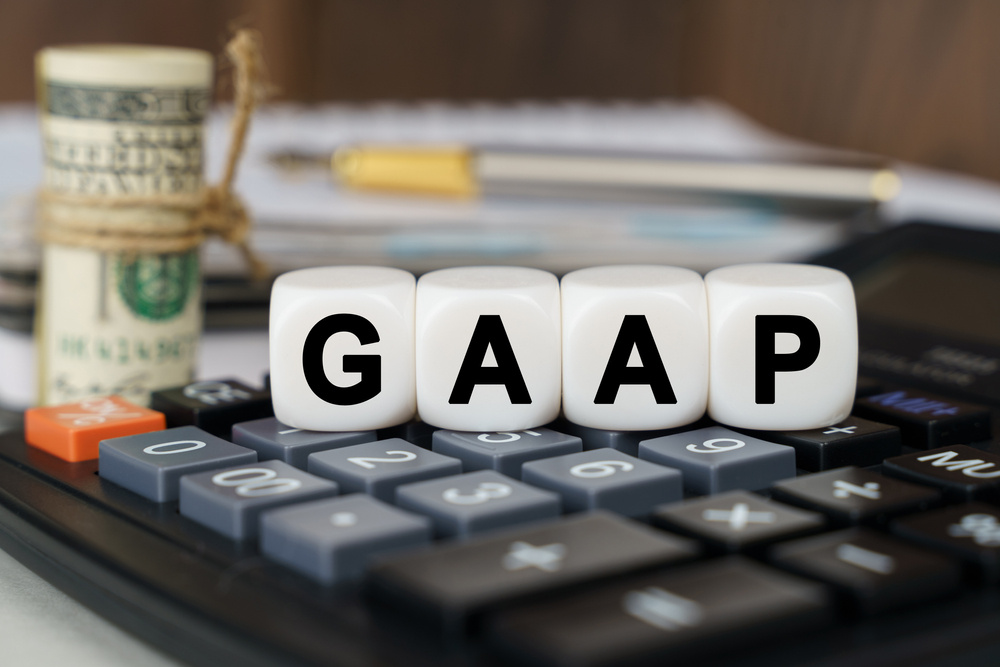QuickBooks makes accounting look easy. It's made with small business owners in mind, keeping things simple with features that handle invoicing, tracking expenses, and managing payroll, all in an easy-to-use platform.
But here’s the thing: is QuickBooks enough to handle your business’s finances solo? Sure, QuickBooks can take care of the daily grind. But as your business expands, things get more complicated. Have you ever found yourself questioning if your reports are spot-on? Or scratching your head, wondering why the numbers seem off?
QuickBooks is only as good as the person using it. If you’re not an accountant, small things like forgetting to reconcile credit card payments, which is a common reconciliation error, or misclassifying meals and entertainment expenses as travel can slip through the cracks. These commonly overlooked tasks, like reconciling vendor payments or bank statements, can quickly snowball into big, costly issues if not addressed.
In this article, we’ll discuss the common traps business owners fall into when they rely only on QuickBooks. We’ll also show you how bringing in a professional accountant can save you from these headaches by cleaning up your financials and giving you insights QuickBooks simply can’t.
Why can't I get clean financials by using QuickBooks alone?
QuickBooks is a fantastic tool for automating day-to-day tasks like invoicing, tracking expenses, and generating financial reports. But when it comes to getting truly clean, accurate financials, relying solely on QuickBooks is never a good idea.
User errors top the chart as one of the most common issues we find when business owners solely rely on QuickBooks as their "accountant". It’s important to note that QuickBooks is only as good as the data entered into it, and mistakes are easy to make. A good example of this is forgetting to reconcile vendor invoices on a regular basis. This can lead to discrepancies between what you owe and what’s recorded, creating gaps in your cash flow projections.
Then, there’s the issue of misclassifying transactions. It’s not uncommon for small business owners to categorize personal expenses like meals or entertainment as business travel or other deductible business expenses. Over time, this type of misclassification can misstate your financial reports and leave you scrambling when tax season arrives.
QuickBooks also doesn’t account for the complexity of financial regulations. Tax laws are constantly changing, and QuickBooks won’t flag potential compliance issues or suggest the most tax-efficient strategy for your business. Missing even a minor regulatory change can result in costly penalties. Unfortunately, QuickBooks won’t help you navigate these complexities on its own.
While QuickBooks does a lot, it's not designed to catch every mistake you make or adapt to the complexities of managing a growing business. That’s where professional oversight is so important. It ensures your financials are not only accurate but compliant with the latest regulations.
What are the most important concepts I need to know when it comes to maintaining my QuickBooks accounts?
Maintaining your QuickBooks accounts goes beyond simply entering data. To get clean and accurate financials, you need to manage your accounts proactively. Here are some key concepts that every business owner should understand:
- Regular Reconciliation: A reconciliation isn’t just a one-time task, it’s something that needs to be done consistently. If you’re not reconciling your bank and vendor statements on a monthly basis, you’re opening the door for errors to pile up, which can lead to cash flow issues or discrepancies between your financial reports and actual balances.
- Expense Categorization: QuickBooks allows you to categorize expenses but misclassifying them can wreak havoc on your financials. For instance, confusing personal expenses with business ones, or mixing up capital expenditures with operating expenses, can affect your financial accuracy—and this is especially critical during tax season.
- Backup and Data Security: Don’t assume your data is always safe. QuickBooks makes it easy to set up automatic backups, but it’s up to you to make sure those backups are happening and stored securely. A system crash without a backup could mean losing months of important financial data.
By understanding these key concepts, you’ll be better equipped to maintain accurate, organized, and compliant QuickBooks accounts, minimizing costly errors.
Why is reconciliation important?
A reconciliation might sound like accounting jargon, but it’s really just about making sure everything lines up between your QuickBooks and your actual bank and credit card statements. Skipping this step can lead to some serious financial headaches. Imagine making decisions for your business based on numbers that aren’t accurate. That’s what can happen if you don’t reconcile your accounts regularly.
When you skip a reconciliation, small errors like missing transactions, duplicate entries, or even bank fees can go unnoticed. And these little mistakes start to pile up, and before you know it, your financial reports aren’t telling the full story. It’s not just about keeping your books neat—it’s about avoiding cash flow gaps and ensuring your business is running smoothly.
Regular reconciliation also helps to catch mistakes early. It’s also a great way to spot fraud or bank errors before they become big problems. Plus, staying on top of your reconciliation process gives you peace of mind when dealing with lenders or investors because they'll want to see that your financials are in good shape, and reconciliation helps you prove it.
In a nutshell, reconciliation keeps your financials clean, helps you avoid nasty surprises, and gives you confidence when making business decisions.
What are the most common areas where QuickBooks users make mistakes?
Even though QuickBooks is designed to make accounting easy, it’s still prone to user errors, especially for business owners who don’t have a background in accounting. Here are some of the most common mistakes people make when using QuickBooks:
- Neglecting to Maintain a Well-Organized Chart of Accounts (COA): A disorganized or overly complicated COA can lead to inaccurate financial reports and make it harder to understand your business’s performance. For example, duplicating categories or failing to close outdated accounts can create confusion and misreporting.
- Not Reconciling Bank Accounts Regularly: Failing to reconcile accounts monthly can result in discrepancies between QuickBooks data and actual bank records, leading to inaccurate financial reporting and cash flow projections.
- Neglecting to Track Accounts Payable: Overlooking unpaid bills or vendor invoices can create gaps in cash flow forecasts and make it harder to know what is actually owed.
- Overlooking Sales Tax Settings: QuickBooks offers sales tax tracking, but failing to configure it correctly can result in inaccurate sales tax reporting and potential penalties.
Avoiding these mistakes can save time and prevent larger issues down the road. And while QuickBooks simplifies many tasks, professional oversight helps ensure that nothing slips through the cracks.
How can I properly create and manage an accurate Chart of Accounts with QuickBooks?
A well-organized Chart of Accounts (COA) is the backbone of your financial reporting in QuickBooks. Here’s how you can set it up and manage it accurately:
- Start Simple: Keep your COA streamlined by using broad categories like assets, liabilities, and expenses. Avoid overcomplicating things with too many subcategories. For example, “Office Supplies” and “Utilities” should each have their own clear category, but you don’t need to create endless sub-accounts that could confuse you down the road.
- Customized for Your Business: QuickBooks provides default account templates, but these won’t fit every business. Tailor the categories to your specific needs. For instance, if you own a retail business, having categories for “Inventory” and “Cost of Goods Sold” is essential, while a service-based business may need “Billable Expenses.”
- Review and Update Regularly: As your business grows or changes, your COA should evolve, too. Regularly review it to make sure you’re capturing all relevant financial data. Close or archive old accounts if they’re no longer in use, and add new ones as needed.
Managing your COA well is key to keeping your financials organized and ensuring you get meaningful insights from your reports.
Why do I still need to talk to an accountant on a regular basis?
Even with QuickBooks handling your day-to-day finances, there’s no substitute for having a professional accountant in your corner. Regular check-ins with an accountant help to ensure that your financials are accurate and compliant, but that’s just the start.
- Tax Strategy and Compliance: QuickBooks doesn’t keep up with every tax law change, and it won’t optimize your tax strategy. Accountants stay current on the latest regulations and help you make decisions that minimize tax liabilities while keeping your business compliant.
- Financial Oversight: An accountant can spot issues in your books that QuickBooks won’t flag. Items that come to mind are cash flow gaps, miscategorized expenses, or inconsistencies in your reports. Regular reviews keep everything clean and ready for growth.
- Business Strategy: Beyond day-to-day tasks, accountants provide valuable advice on long-term financial planning. From forecasting to budgeting, they help you make informed decisions that drive your business forward.
As you can see, an accountant provides the expertise QuickBooks can’t. Scheduling regular check-ins ensures that your financials remain accurate, compliant, and optimized for success.
The bottom line
QuickBooks is a powerful tool, but it can't replace the expertise of a professional accountant. While it handles your day-to-day bookkeeping, understanding what those numbers mean and how they impact your business requires more than software. That’s where DiMercurio Advisors steps in.
We bring your numbers to life, turning data into insights that help drive your business forward. Our team ensures that your financials are not only accurate and compliant, but also ready to support smart, strategic decisions. QuickBooks might give you the data, but we help you make sense of it in a way that benefits your business.
Ready to take the next step? Schedule a free consultation with DiMercurio Advisors today and get the expert guidance you need to elevate your business.